The application Manage Authorization Groups allows you to:
- Create and Manage Group of users
- Populate the groups with explicit or calculated members
- Set expiration dates for the memberships
- Set Responsibles and Delegates for the management of the group
What is a Deactivation event?
In the case of Calculated groups, A Deactivation Event may be referred to a user that no longer satisfied a defined membership rule, and for this reason it will be automatically removed from the group.
In the case of Explicit groups, you may have a member with a deadline for its membership.
Manage Deactivation events
Access the application
The application can be accessed from the Administration menu in the sidebar, clicking on Manage Authorization Groups.
Select a group to continue.
Deactivation Events Tab
The application allows the management of Deactivation events, which can refer to an expiration date or to a lapsed condition that is referred to a calculated user. In the tab Deactivation events you can keep track of the events.
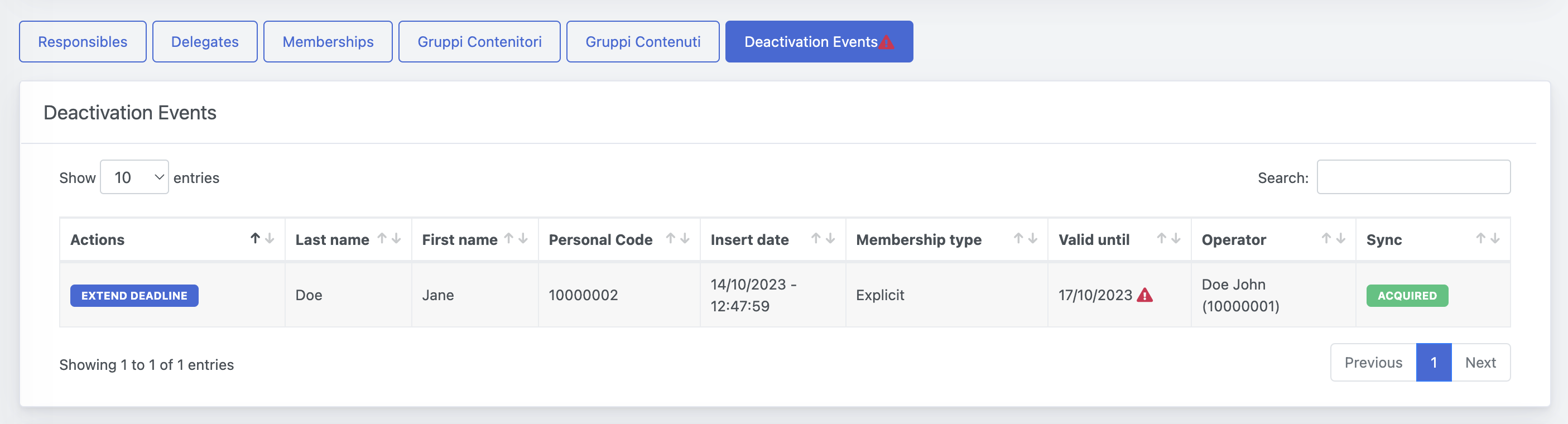
Expiration date
If an explicit member has a deadline for its membership, once the expiration is closer than 7 days you will get a deactivation event notice. We will also send an email notification, both 7 days and 2 days before, to warn the Responsibles and Delegates of the event.
In this case, you can access the group's memberships and eventually extend the deadline.
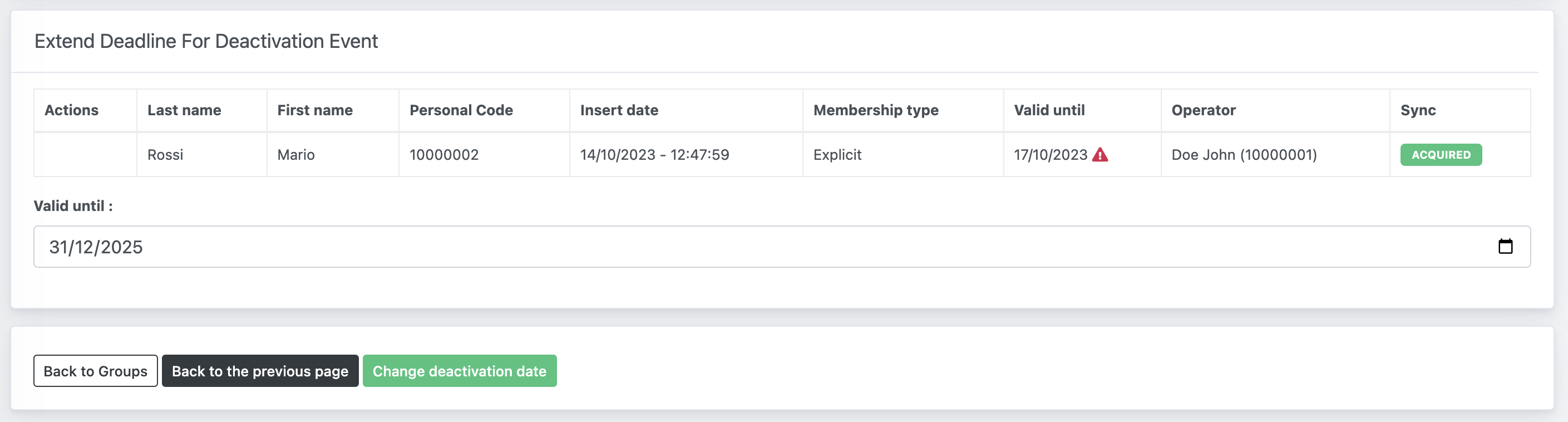
Lapsed membership rule condition
If a calculated member no longer satisfied a membership rule, it will be added in deactivation events.
Overnight, the system will process the update.

