Who is the Delegate
A delegate is an internal user that has been assigned as delegate to a group. In particular, they are in charge of managing the Group's Memberships and the Deactivation Events that may occur.
Application services
The application is provided with different tabs according to the permissions you receive. Three tabs are available on the main screen and refer to:
- Groups of which you are a Delegate
- Groups of which you are Responsible
- All Group
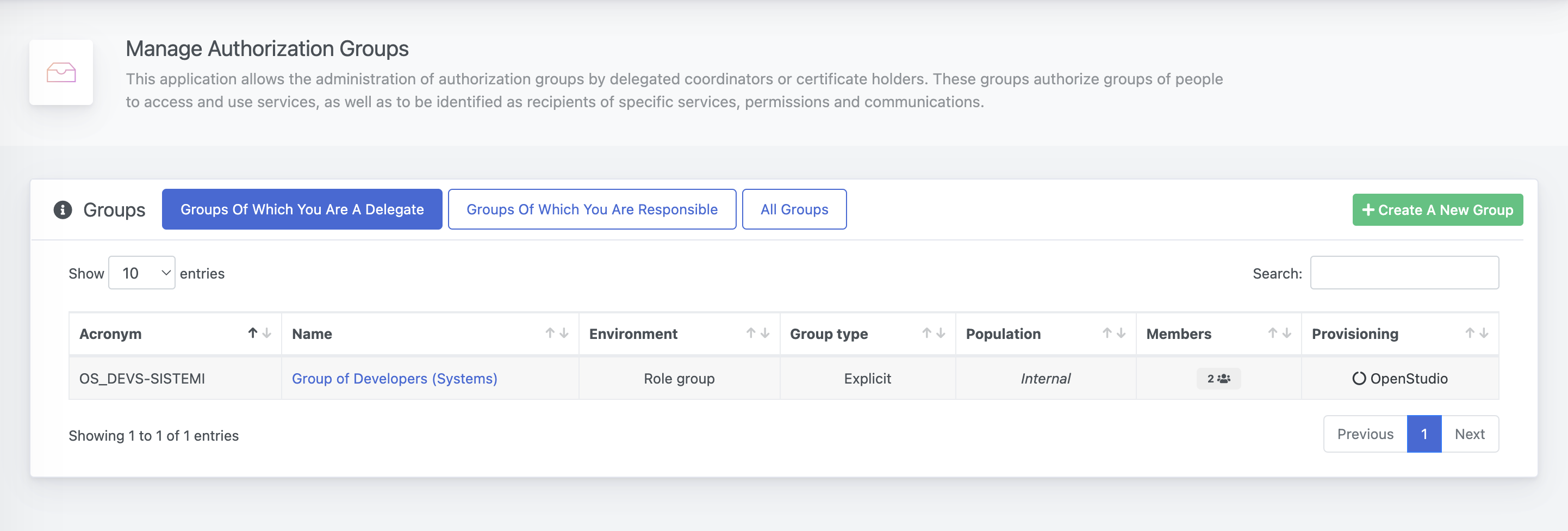
Manage the Delegates for a group
A Delegate cannot manage another delegate, but they can be managed only by one of the members of the Responsible Group.
Force acquisition of Calculated members
The system automatically verifies the membership rules and calculated members overnight, but if you want to force the acquisition you can click on the Force Calculated memberships acquisition button.
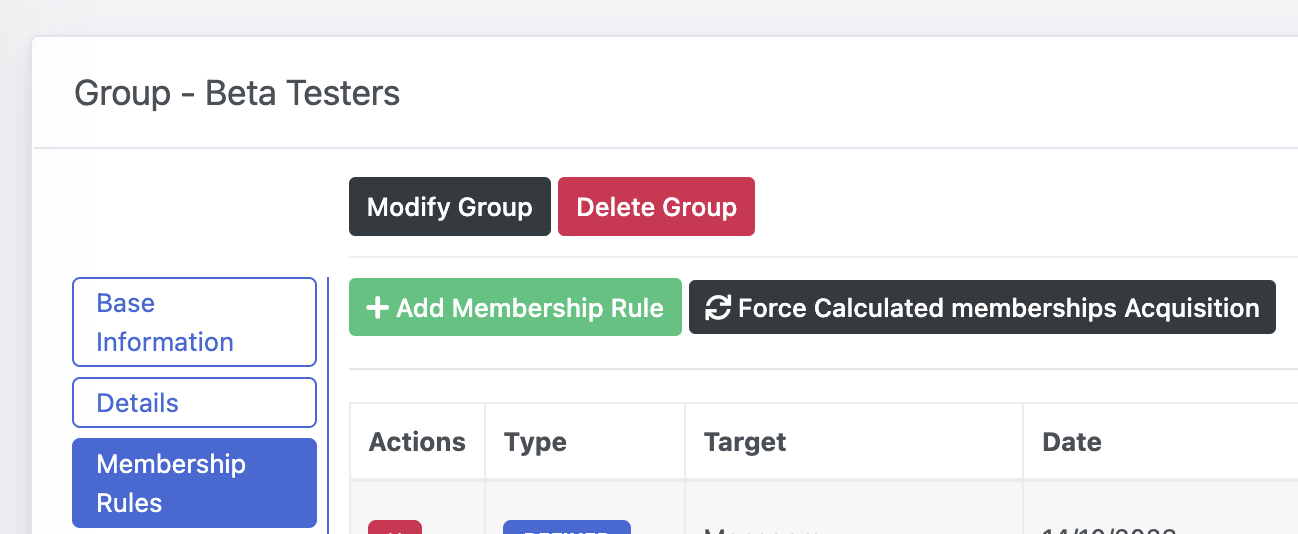
Manage memberships for a group
If the group is of Explicit or Explicit and Calculated type, you can add new memberships from the Memberships tab of a group page. Please remember that only Responsibles and Delegates are allowed to manage memberships.
If the group is only of Calculated type, please refer to the previous point to define membership rules.
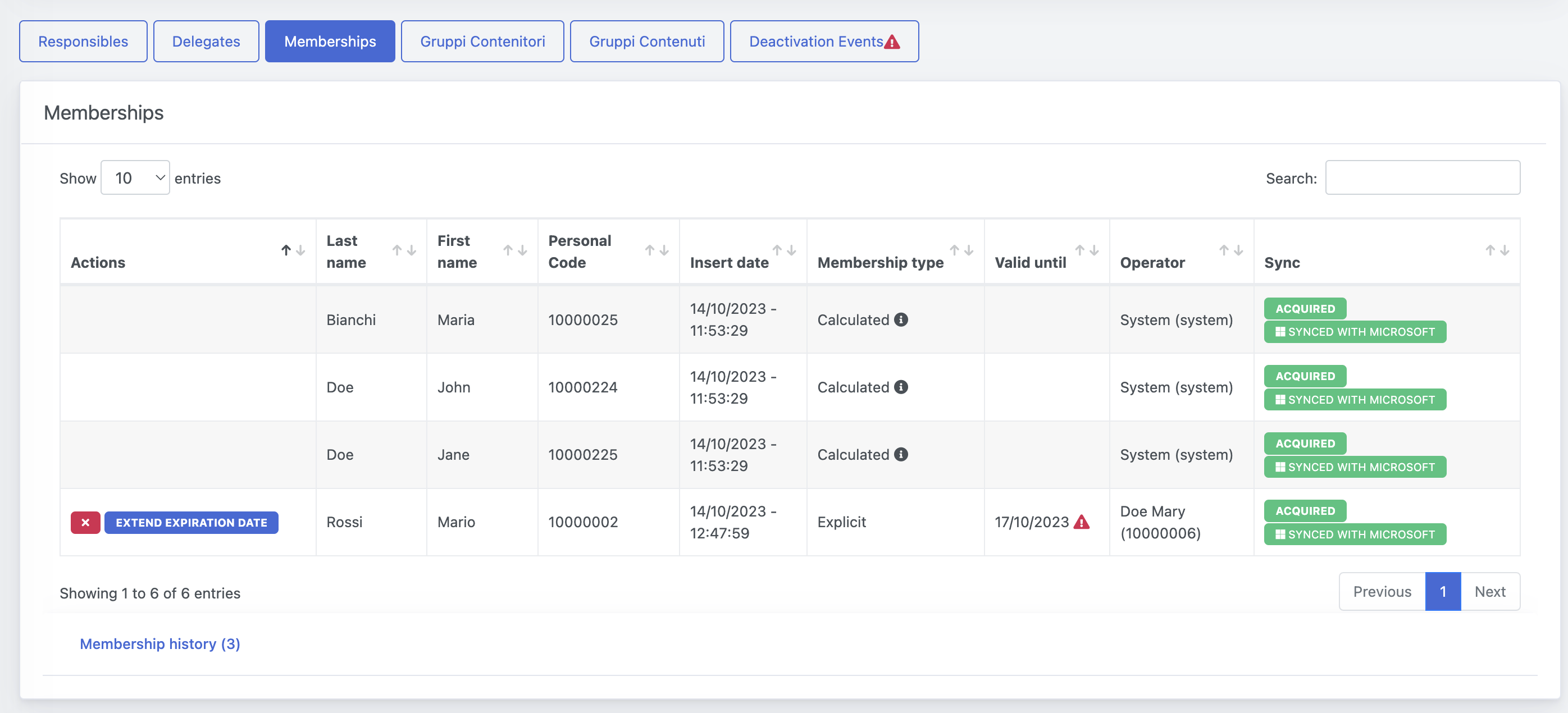
Add a new member to the group
Simply click on the Add new membership button and select the user you want to include.
You can also specify a deadline for the user's membership and some notes.
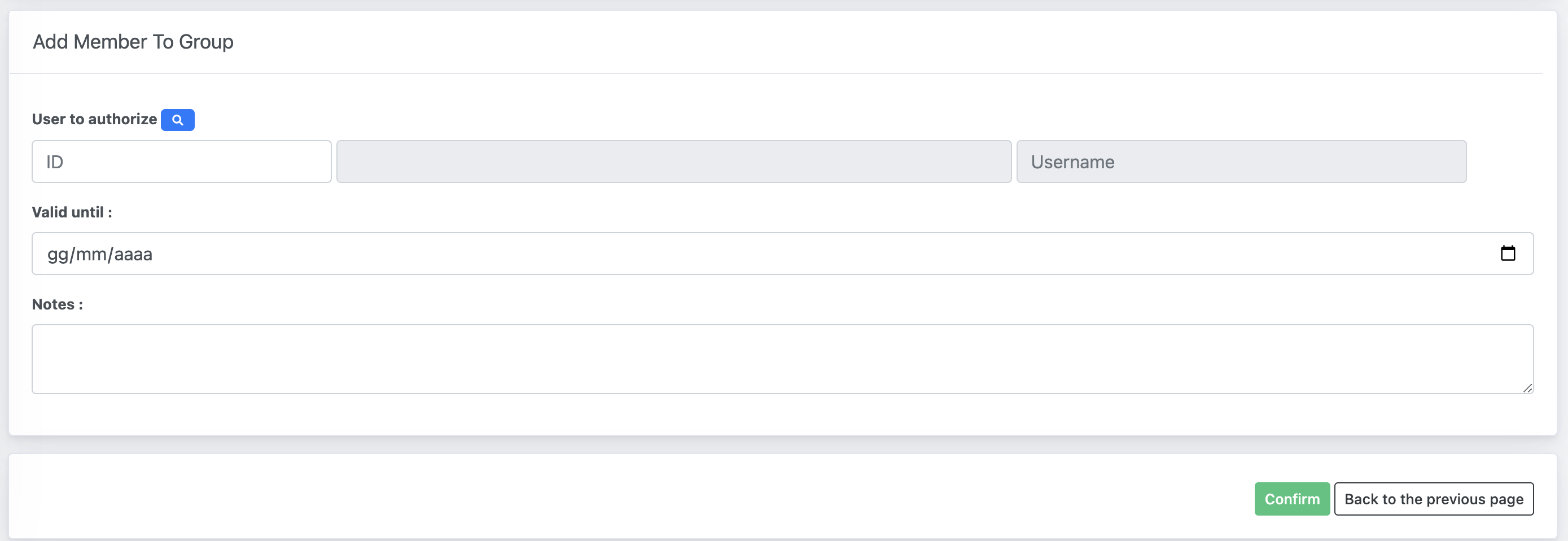
Remove an User from a Group
If you want to remove an explicit member from the group, simply click on the icon next to the user you want to remove.
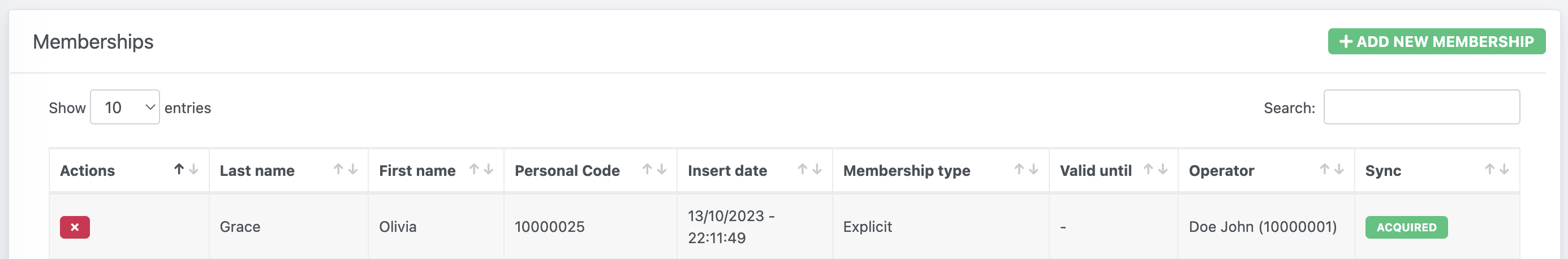
The user will be removed and automatically moved to the History of Memberships section.
Please note that if the group is synced with external services, the system will acquire the updates overnight.
Manage Deactivation events
The application allows the management of Deactivation events, which can refer to an expiration date or to a lapsed condition that is referred to a calculated user. In the tab Deactivation events you can keep track of the events.
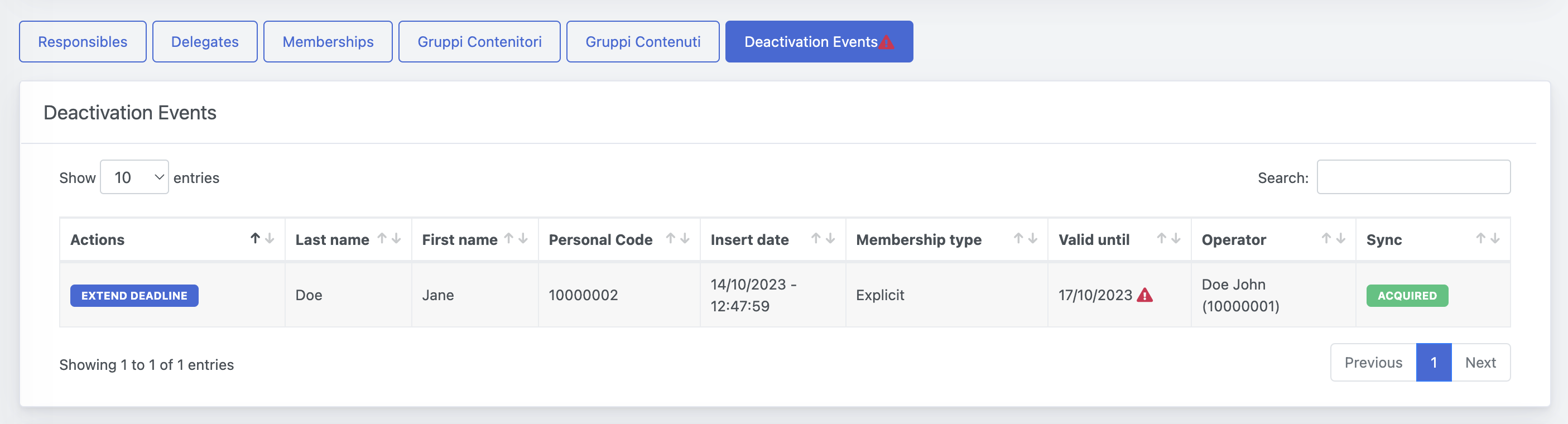
Expiration date
If an explicit member has a deadline for its membership, once the expiration is closer than 7 days you will get a deactivation event notice. We will also send an email notification, both 7 days and 2 days before, to warn the Responsibles and Delegates of the event.
In this case, you can access the group's memberships and eventually extend the deadline.
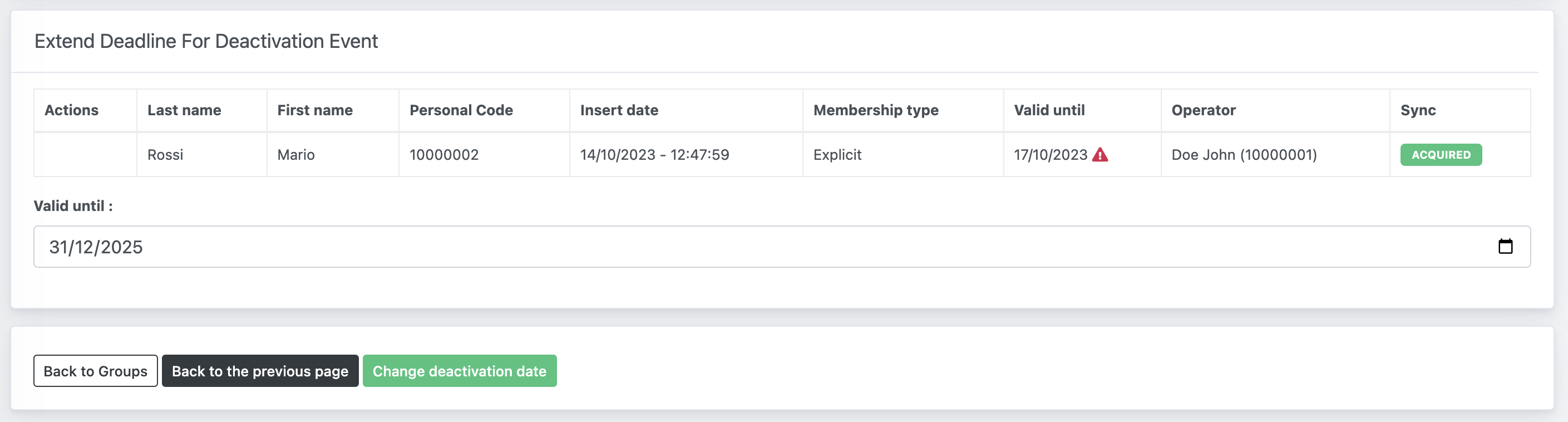
Lapsed membership rule condition
If a calculated member no longer satisfied a membership rule, it will be added in deactivation events. Overnight, the system will process the update.

