Add an external user in your Central Participants Database
Introduction
The Central Participants Database (CPDB) is the complete list of respondents that you can use for your surveys. It automatically contains all the valid users registered on your business account.
Eventually, you may need to forward a specific survey even to an external member.
How to create an external participant
Remember for future surveys
If you want to include the external participant and be able to quickly re-use it in future, Access the LimeSurvey dashboard and through the navbar go to Configuration > Users Central participant management.
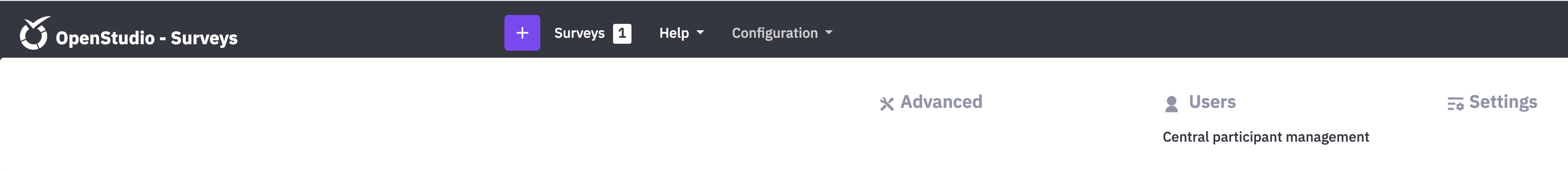
Then, click on the Add participant button on top. You will be provided with a popup that requires the information of the participant.
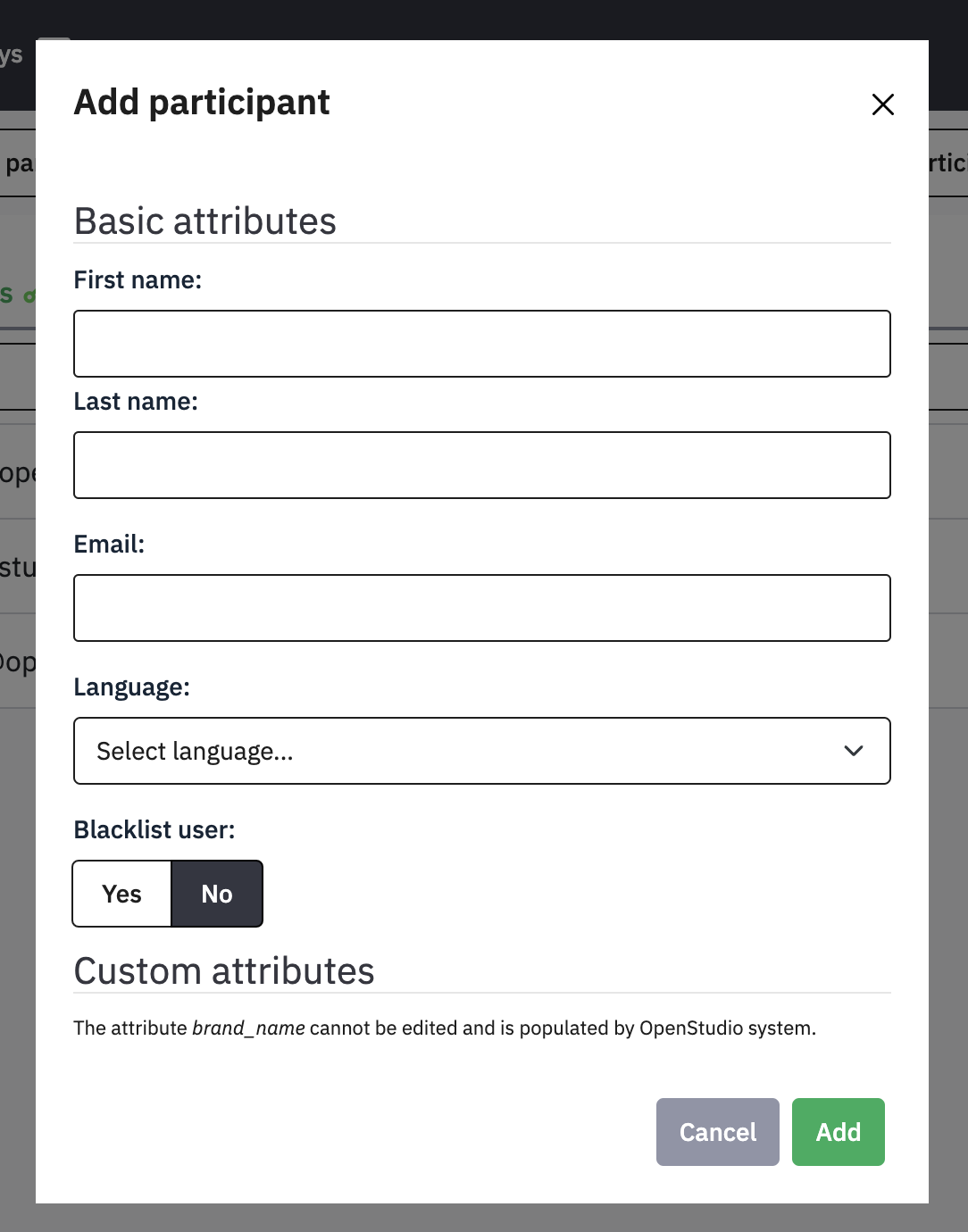
Add external participant only for one time
Go to your Survey settings from the LimeSurvey page, and open the tab "Survey participants", at this point click on the Add... button and Add participant

